Check our new post on vSphere 7.0 Editions.
vSphere 6.7 Editions and Licensing
VMware vSphere 6.7 licensing is based on physical CPU count of the hosts. Every edition requires Support and Subscription contract purchase.
License key has edition and quantity information encoded in it. These keys are not tied to a specific hardware and can be assigned to multiple hosts, as long as the number of CPUs are within licensed limit.
vSphere customers with current contracts are entitled for version upgrades. vSphere is also allowed to be downgraded to the previous versions.
In vSphere 6.7 there are three editions available:
- Standard
- Enterprise Plus
- Platinum
Standard edition provides entry-level functionality, including features such as vMotion, storage vMotion, High Availability and Fault Tolerance. Enterprise Plus edition provides all features of Standard Edition and all advanced features with the exception of security protection available in Platinum edition.
The change from editions available in vSphere 6.5 is addition of vSphere Platinum and removal of vSphere with Operations Management Enterprise Plus.
Table 1 provides detailed comparison between various editions and the summary of differences is as per list below:
- Essentials includes only hypervisor and Essentials Plus adds vMotion, cross-switch vMotion, HA, Data Protection and replication
- Enterprise Plus contains all features from Standard plus additional features including Proactive HA, DRS, Distributed Switch, Storage DRS, SR-IOV, Cross-vCenter and Long Distance vMotion
- Platinum has all features of Enterprise Plus with addition of security-related features, some of them are subscription based
In addition to vSphere licenses, vCenter Server licenses are required for each instance. vCenter Server is available in 3 editions:
- Essentials. Can manage up to 3 Essentials or Essentials Plus hosts.
- Foundations. Can manage up to 4 hosts
- Standard. Can manage unlimited number of hosts and has all features available
| Feature | Essentials | Essentials Plus | Standard | Enterprise Plus | Platinum |
|---|---|---|---|---|---|
| Hypervisor | • | • | • | • | • |
| vMotion and X-Switch vMotion | • | • | • | • | |
| High Availability | • | • | • | • | |
| Data Protection and Replication | • | • | • | • | |
| Fault Tolerance | 2 vCPU | 8 vCPU | 8 vCPU | ||
| Storage vMotion | • | • | • | ||
| Virtual Volumes and Storage-Policy Based Management | • | • | |||
| APIs for Storage Awareness | • | • | |||
| APIs for Array Integration, Multipathing | • | • | |||
| Content Library | • | • | |||
| vCenter High Availability | • | • | |||
| vCenter Backup and Restore | • | • | |||
| vCenter Server Appliance Migration Tool | • | • | |||
| Virtual Machine Encryption | • | • | |||
| Proactive HA | • | • | |||
| vSphere Integrated Containers | • | • | |||
| Distributed Resource Scheduler and Distributed Power Management | • | • | |||
| Big Data Extensions | • | • | |||
| Distributed Switch | • | • | |||
| Storage DRS | • | • | |||
| I/O Controls (Network and Storage) and SR-IOV | • | • | |||
| Host Profiles and Auto Deploy | • | • | |||
| Flash Read Cache | • | • | |||
| Cross-vCenter and Long Distance vMotion | • | • | |||
| vGPU | • | • | |||
| Predictive DRS | • | • | |||
| AppDefense vCenter Server Plug-in | • | ||||
| Automated discovery of Application Assets, Intent, and Communication | • | ||||
| Contextual intelligence of Application State | • | ||||
| Orchestrated or Automated Responses to Security Threats | • | ||||
| Integration with third-party Security Operations tools | • |
Table 1. vSphere 6.7 Editions
There are also purpose-specific editions and packages:
- Desktop for VDI deployments (feature parity with Enterprise Plus)
- Essentials (for smaller companies with limit of 6 physical CPUs across hosts)
- Essentials Plus (for smaller companies with limit of 6 physical CPUs across hosts)
- Remote Office Branch Office Standard
- Remote Office Branch Office Advanced
Essentials and Essentials Plus packages include 6 CPUs licenses plus single vCenter Essentials license. These editions are suitable only for small environments and have feature restrictions as per Table 1. They also cannot scale past 6 CPUs and cannot be combined with any other editions in the same deployment. There are no licensing upgrade path to Standard or Enterprise Plus.
ROBO (Remote Office Branch Office) packages are different from other vSphere editions, as they are licensed per-VM with 25 VMs limit per remote office site.
Explain new solutions offered in the current version
Every version slightly increases scaling metrics, such as number of hosts and VMs per cluster, as well as CPUs and RAM. Table 2 shows different limits for different versions since 5.5.
| Metrics (Maximum) | 5.5 | 6.0 | 6.5 | 6.7 |
|---|---|---|---|---|
| Hosts per cluster | 32 | 64 | 64 | 64 |
| VMs per cluster | 4000 | 8000 | 8000 | 8000 |
| CPUs per host | 320 | 480 | 576 | 768 |
| RAM per host | 4 TB | 12 TB | 12 TB | 16 TB |
| VMs per host | 512 | 1024 | 1024 | 1024 |
| vCPUs per VM | 64 | 128 | 128 | 128 |
| vRAM per VM | 1 TB | 4 TB | 6 TB | 6 TB |
Table 2. vSphere Version Scaling Metrics
Table 3 shows introduction of some of the new features per release. For complete list of changes see this document (link).
| Feature | 5.5 | 6.0 | 6.5 | 6.7 |
|---|---|---|---|---|
| vMotion | • | • | • | • |
| Storage vMotion | • | • | • | • |
| Content Library | • | • | • | |
| Cross-vSwitch vMotion | • | • | • | |
| Cross-vCenter vMotion | • | • | • | |
| Long-Distance vMotion | • | • | • | |
| Per-VM Enchanced vMotion Compatibility (EVC) | • | |||
| DRS | • | • | • | • |
| Storage DRS | • | • | • | • |
| Network-Aware DRS | • | • | ||
| Fault Tolerance | 1 vCPU | 4 vCPU | 4 vCPU | 8 vCPU |
| vSphere Replication | • | • | • | • |
| HA VM Component Protection | • | • | • | |
| Orchestrated HA Restart | • | • | ||
| Proactive HA | • | • | ||
| vCenter Server HA | • | • | ||
| Virtual Volume | • | • | • | |
| NFS 4.1 Support | • | • | • | |
| Multi-Factor Authentication | • | • | • | |
| Virtual Machine Encryption | • | • | ||
| Secure Boot | • | • | ||
| Cross-vCenter Encrypted vMotion | • | |||
| vCenter Server Appliance | • | • | • | • |
| Enhanced Linked Mode | • | • | • | |
| vCenter Server Backup and Restore | • | • | ||
| HTML5-based vSphere Client | • | • | ||
| Enhanced Linked Mode for vCenter Server Appliance with Embedded PSC | • | • |
Table 3. vSphere Version New Feature Matrix
Explain ESXi and vCenter Server architectures
vSphere ESXi Hypervisor
ESXi and vCenter Server are main components of Virtual Infrastructure Layer.
Physical servers are running virtualization platform called ESXi. It is Type 1 or “bare metal” hypervisor, meaning that it is installed directly on the hardware. Type 2 hypervisors are called “hosted” and installed as a software on host operating system. VMware Workstation is an example of type 2 hypervisor. Because ESXi runs directly on the hardware, it must be supported by VMware. To check if the device is compatible with the specific version of ESXi use this link.
You can install standalone ESXi hypervisor and run virtual machines on it. The hypervisor provides built-in management tools. The vSphere hypervisor can be installed with free of charge license. Without paid license, it provides only basic feature set. For example, it cannot be managed by vCenter and single VM can have only up to 8 Virtual CPUs. However, host’s CPU count and RAM size is not restricted.
vCenter Server
vCenter provides ability to centrally manage multiple ESXi hosts, as pool of resources. As the result you can statically or dynamically distribute load by placing virtual machines on different hosts without any downtime. vCenter also enables many other features not available when managing a single host, such as vMotion, DRS and VMware Distributed Switches.
vCenter can be installed as a virtual Linux-based appliance or on top of Microsoft Windows operating system. Pre-requisite services required by vCenter are provided by VMware Platform Services Controller (PSC), which can be deployed separately or embedded into vCenter Server. Single PSC can service multiple vCenter servers in which case it must be installed separately.
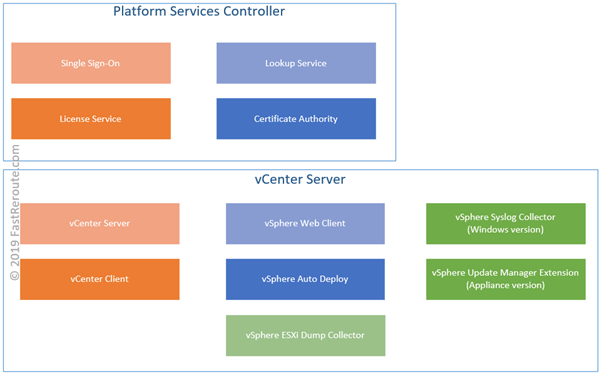
PSC Components
The next paragraphs list PSC’s components. All of them are included with PSC and cannot be installed selectively.
vCenter Single Sign-On performs authentication functions for users and vSphere components. It can use locally defined users and groups or external identity store, such as Active Directory.
vSphere License Service responsible for centralized license management.
Lookup Service provides the way for vSphere components to register and find each other.
Certificate Authority performs certificate management and distribution to ESXi hosts.
vCenter Server Components
vCenter has the following components, most of which also cannot be separately installed similar to PSC.
vCenter Web Client (Flash-based) and vCenter Client (new, HTML5-based) are used to perform management tasks by connecting to vCenter Server using Web browser.
Auto Deploy provides the way to rapidly provisioning ESXi hosts with ability to apply template configuration using host profiles.
ESXi Dump Collector is used to gather diagnostic information over network during host failures.
Syslog Collector provides ESXi hosts with ability to send their logs to centralized location. It is available as a separate component only on Windows. vCenter Appliance has OS built-in service called Rsyslog.
vSphere Update Manager Extension – Update Manager is integrated with vCenter Server Appliance version 6.7 and can be optionally installed.
vCenter Domains and Sites
PSC can form a new vCenter Single Sign-On Domain or join existing one. If there is more than one PSC in a domain, configuration replication happens between PSCs.
By default, domain name is set to vsphere.local and it shouldn’t match the Microsoft AD domain. You cannot move PSC or vCenter to another domain after initial installation.
Sites is the logical separation within a single domain of vCenter Servers and PSCs between multiple sites.
If you are familiar with Microsoft Active Directory, similar concepts are used to identify single authentication domain and logical sites to define different physical locations, so authentication traffic stays within a single site for optimal performance.
vCenter and PSC Deployment Options
Embedded Platform Services Controller is the simplest deployment mode, where PSC coexists with vCenter within the same virtual machine (or physical server), as shown in Figure 2.
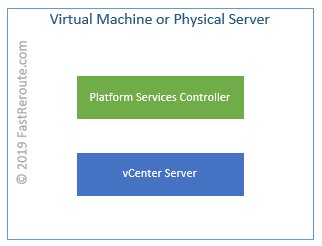
The other option is to use standalone Platform Services Controller, which one or many vCenter Servers can connect to. The configuration supports mixing of vCenter Server on Windows and vCenter Appliances, as well as PSC deployed on Windows or an appliance.
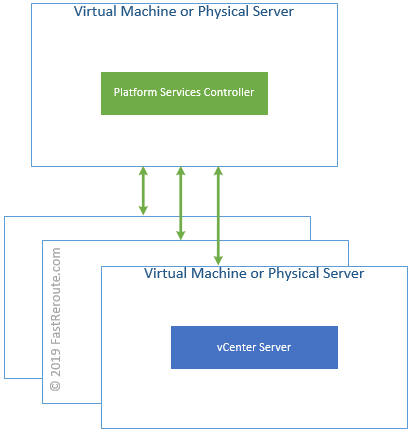
Figure 3. vCenter Servers with External PSC
As PSC plays important role for vSphere infrastructure, it has to be highly available. VMware recommends deployment of at least two joined Platform Services Controllers in a single domain. However, vCenter Server can be pointed only to a single PSC at a time and to provide automatic failover external load balancer deployment is required. Alternatively, manual failover option is available which involves reconfiguration of vCenter during PSC failure.
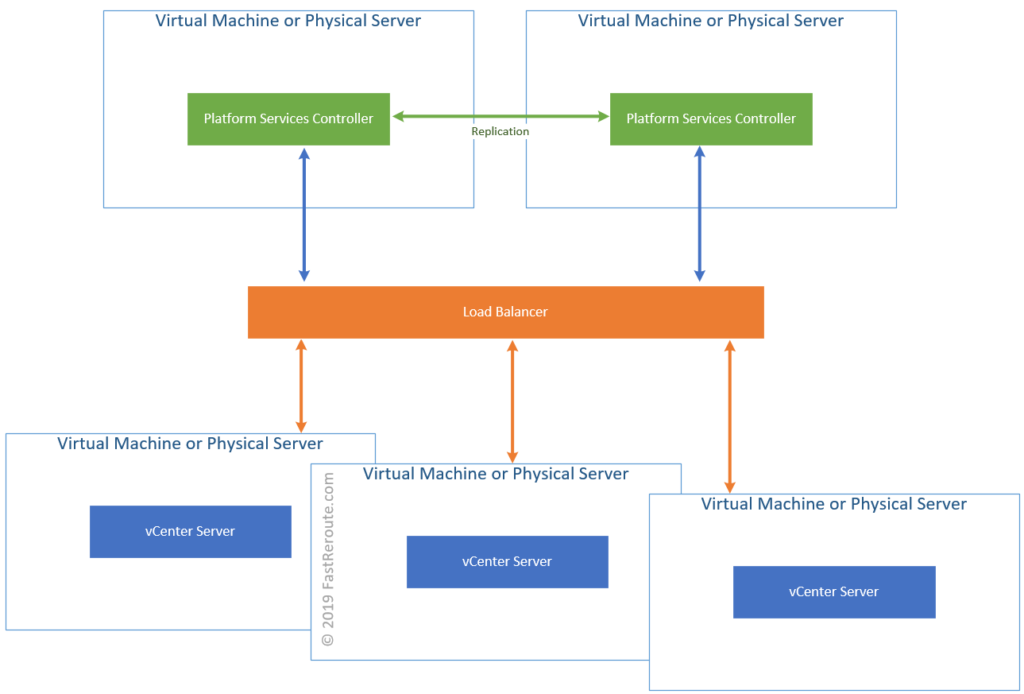
vCenter Enhanced Linked Mode
Using this feature, group of vCenter servers or appliances can be managed by log in to any of the members. This mode of operation must be enabled during the installation of vCenter Server or Appliance.
With vSphere 6.5 Update 2, it is possible to group together embedded vCenter Appliances. At the time of writing embedded vCenter Server on Windows is not supported. This setup satisfies high availability requirements without use of load balancers.
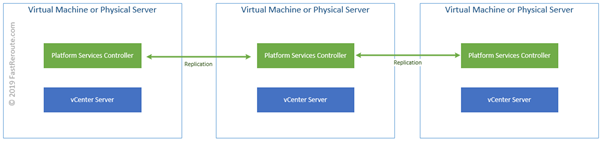
What other Data Center solutions interact with vSphere?
Physical Infrastructure Layer
vSphere interacts and runs on top of the compute, storage and network resources. Physical solutions are vendor-specific.
Virtual Infrastructure Layer
vSphere performs server virtualization. Desktop virtualization is function of VMware Horizon.
VMware NSX Data Center provides network and security virtualization.
VMware vSAN is SSD-optimized hyper-converged solution that allows to share local storage of each of the hosts.
Operations Management Layer
The solutions and products on this layer are responsible for operational tasks, such as monitoring, logging and patch management.
vRealize Operations Manager and vRealize Log Insight cover monitoring and logging functionality.
vSphere Update Manager upgrades and patches ESXi hosts and ensures that VMware Tools are up-to-date on virtual machines.
vRealize Suite Lifecycle Manager automates deployment and upgrade of vRealize Suite.
Cloud Management Layer
vRealize Automation is used to create VM templates which are consumed via Cloud Management Platform (CMP) portal. vRealize Business for Cloud provides reports and analytics of virtual infrastructure costs.
Data Protection and Backup Layer
Data Protection is a disk-based backup solution powered by EMC and integrated with VMWare VCenter.
VADP (VMware vSphere Storage APIs – Data Protection) provides interface for 3rd party backup solutions. Disaster recovery is based on Site Recovery Manager and vSphere Replication.